Click to WhatsApp for WooCommerce Orders eklentimizin nasıl işlediğini size anlatacağım.
Öncelikle eklenti, kullanıcılara kolaylık sağlıyor. Bu eklenti sayesinde kullanıcı müşterilere tek tıkla iletişim haline geçebiliyor. Bu eklenti şöyle çalışıyor:
Müşterinin ürünü alırken girdiği telefon numarası bizim sipariş kayıtlarımıza geliyor. Ürün ile ilgili bir durum olduğunda kullanıcı tek tıkla müşteriye mesaj yoluyla ürün durumunun bilgisini verebiliyoruz.
Eklentiyi kullanmadan önce indirip kurmanız gerekiyor. İndirmek ve kurmak için tıklayınız.
Eklentiyi nasıl kurup aktif hale getirirsiniz:
1-Öncelikle eklentiler sekmesinden “Yeni Ekle” ‘ ye girmeniz gerekiyor.
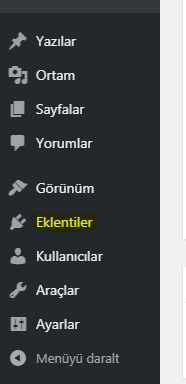
2-Arama kısmına “Click to WhatsApp for Woocommerce Orders” yazıp eklentiyi yükleyin ve ardından eklentiyi etkinleştirin.
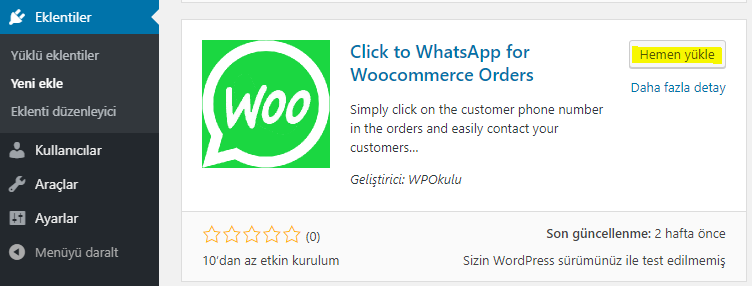
3-Eklentiyi etkinleştirdikten sonra kullanıcı panelinden WooCommerce -> Orders’a girin. Ürünün detaylarını müşterinin bilgilerini ve müşterinin iletişim adreslerini oradan görebilirsiniz.
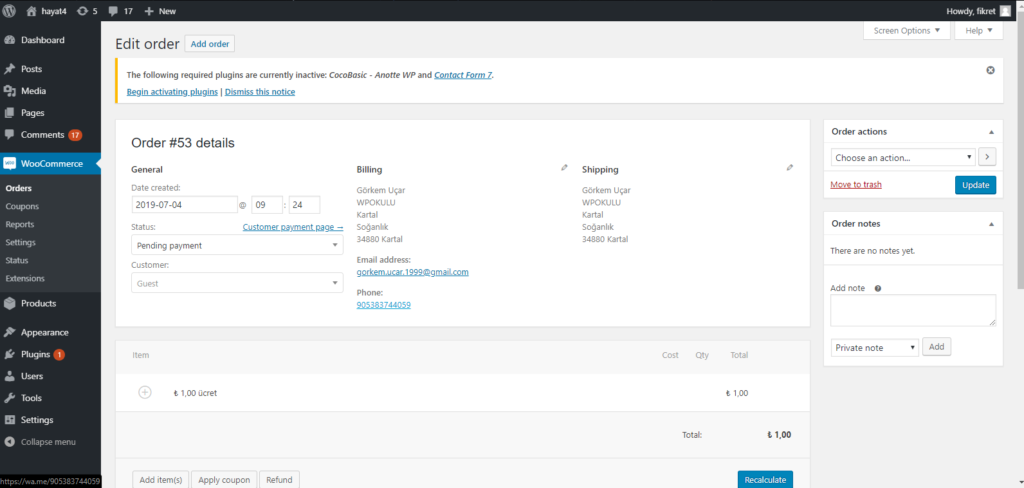
4- Ve ürün hakkında müşteriye bilgi vermek istersek müşterinin telefon numarasına basarak WhatsApp’a girebilir ve müşteriye ürün hakkında bilgi verebiliriz.
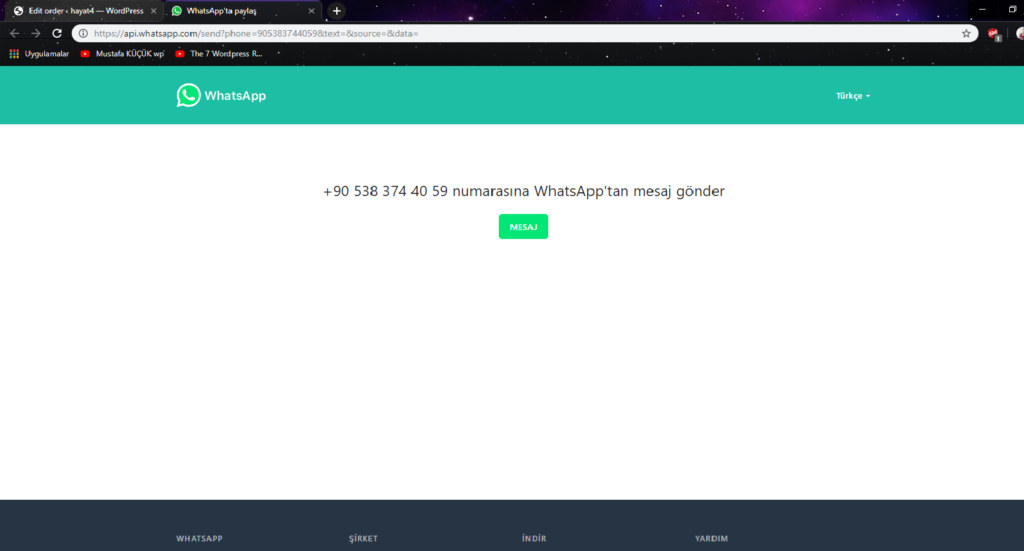
Uyarı: Eğer telefon numarasının başında ülke kodu olmazsa eklenti çalışmaz eklentinin çalışması için telefon numarasının başına hangi ülkedeyseniz o ülkenin telefon numarasını eklemeniz gerekiyor.
Daha kapsamlı öğrenmek istiyorsanız YouTube videomuza gözatabilirsiniz.
İşinize Yarabilecek WordPress Eklentileri
Click to WhatsApp for WooCommerce Orders Plugin
I will tell you how Click to WhatsApp for WooCommerce Orders works.
First of all, that plugin make it easy about everything about e-shopping. User can contact with customers with one tap thanks to this plugin. This plugin works like that:
The phone number entered by the customer when purchasing the product comes to our order records. When anything happen about the product user can send product information with one tap through Click to WhatsApp for WooCommerce Orders Plugin.
Before you use the plugin you should download and activate it. Click to download and activate.
How you download and activate the plugin:
1-Firstly you should click “Add New” from Plugins tab.

2-Search ” Click to WhatsApp for Woocommerce Orders” to search section and then download and activate the plugin.
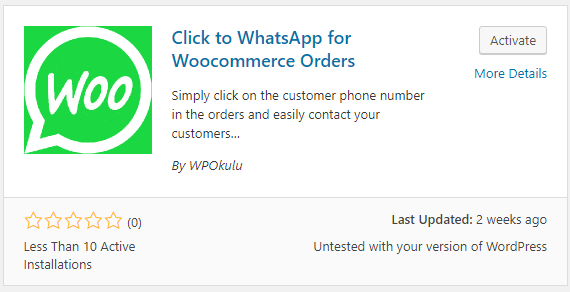
3- After you activate the plugin go to Orders from WooCommerce tab. You can see the details of the products, information of customer and contact information of customer at there.
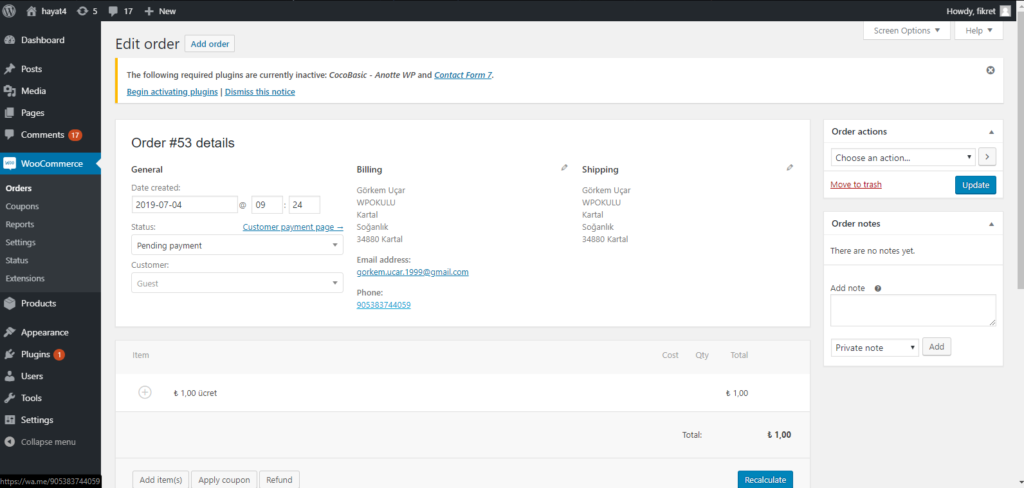
4- If you want to give information about the product to customer you can click the phone number of the customer and you can give information about the product through Click to WhatsApp for Woocommerce Orders.
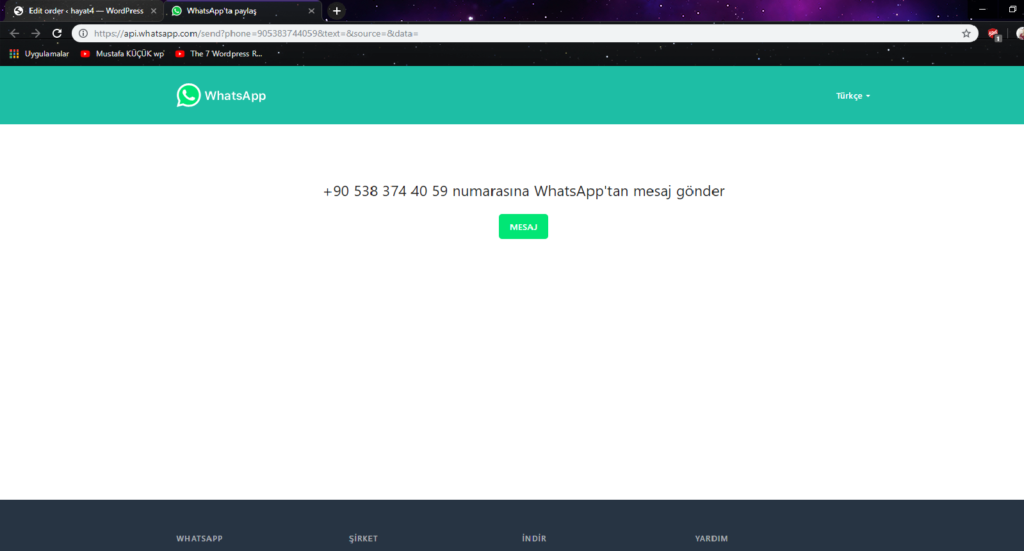
Warning: If phone number has not country code the plugin does not work, you should add the country code at the start of phone number wherever country you are.
If you want to learn more you should check our YouTube video.
WordPress Plugins That Might Be Useful.
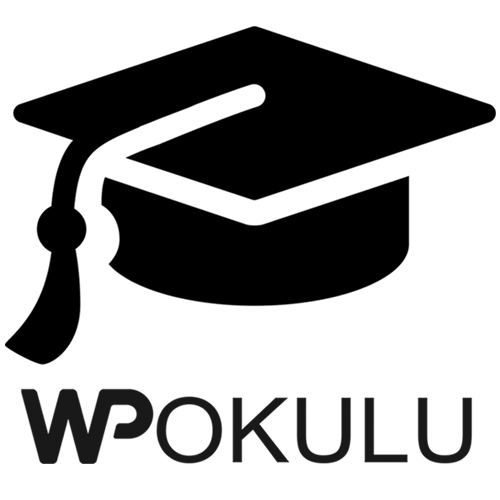
2 Yorumlar
selamlar, whatsapp eklentisini beklemeye almışlar. bilginize
This plugin has been closed as of September 25, 2019 and is not available for download. This closure is temporary, pending a full review.
Teşekkürler evet ilgilenemedim tekrar onunla. Tekrar aktifleştireceğim.
Yorum Ekle